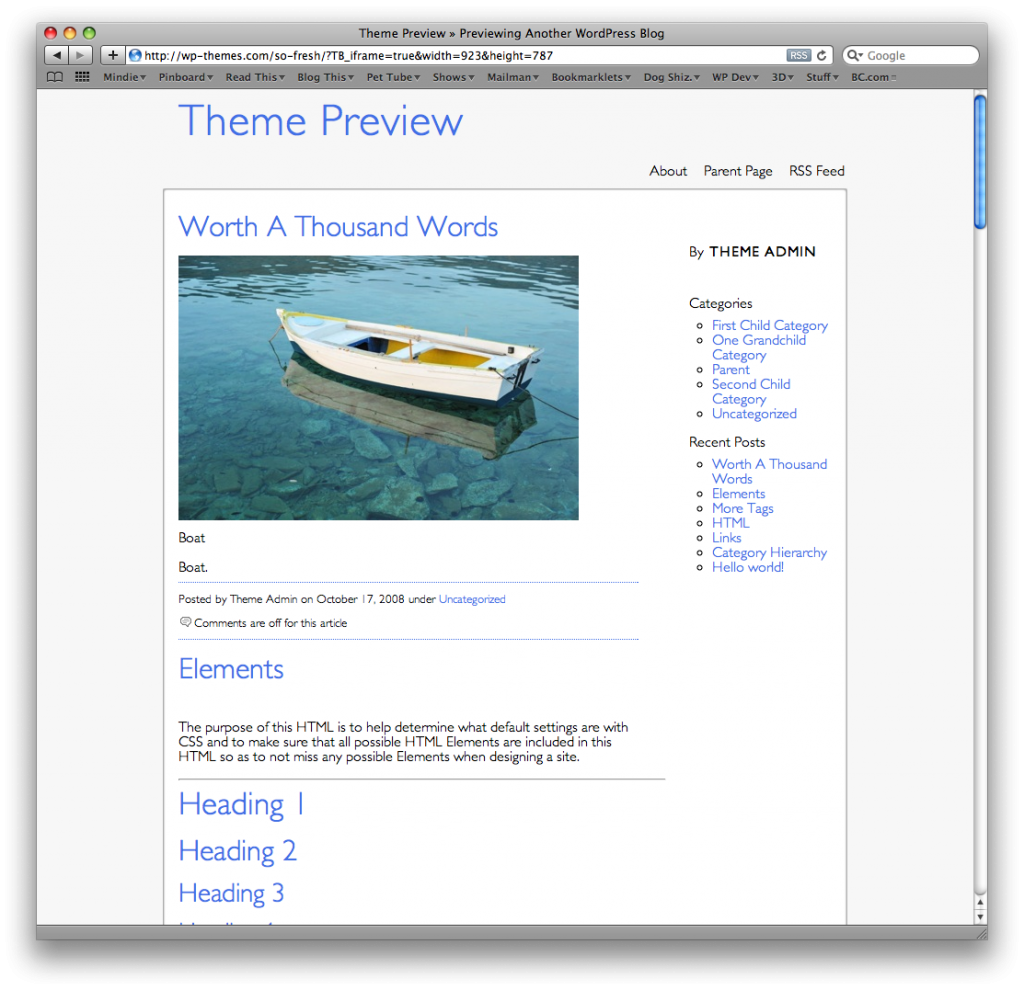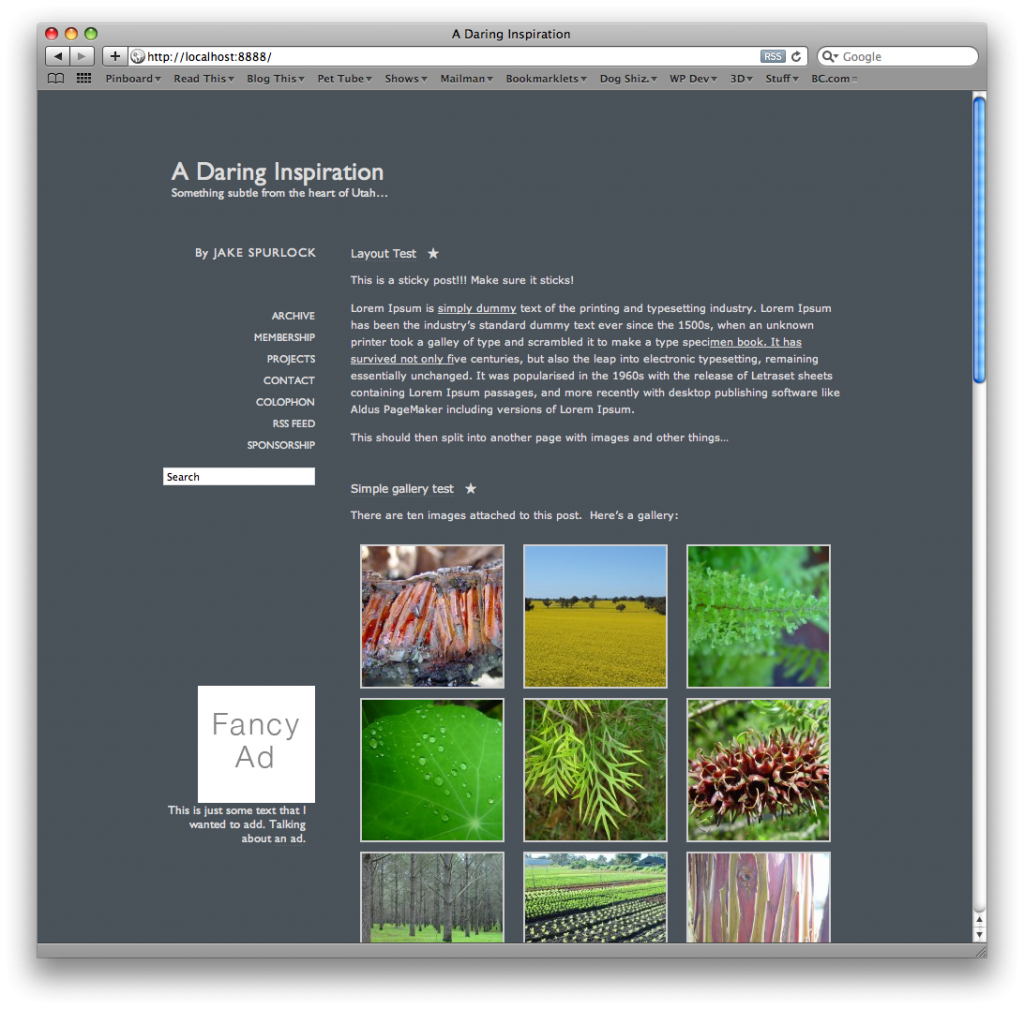Just wanted to pitch the Social Media Club of Salt Lake City’s September get together. Thom Allen, Joseph Scott and I will be presenting on WordPress, BuddyPress, and a host of other blogging tools and applications. From their site:
Just wanted to pitch the Social Media Club of Salt Lake City’s September get together. Thom Allen, Joseph Scott and I will be presenting on WordPress, BuddyPress, and a host of other blogging tools and applications. From their site:
Many of us are past the question: To blog, or not to blog.
We know there’s value in blogging.Some of us have used WordPress, Moveable Type, TypePad or Blogger. Perhaps all of us already have a favorite blogging platform.
For our September Social Media Club of Salt Lake City meeting, we’re focusing on WordPress. We think it’s one of the more popular blogging tools. We have structured the program so there’s something for everyone regardless of your WordPress familiarity.
About WordPress
First of all, thank you to Joseph Scott — an Automatic employee and WordPress programmer who’s official title is bug exorcist — who has agreed to put together September’s program. You know you’ll learn valuable information when one of the software programmers is our lead presenter.
Networking will begin at 6 p.m. and our program at 6:30 p.m. Joseph will provide an introduction to WordPress, its history and where it is today.
WordPress Breakout Sessions – Beginner, Intermediate, Advanced
Around 6:45 p.m. we’ll break-out into smaller sessions to focus on WordPress in more depth. The three breakout sessions will be geared toward WordPress beginners, intermediate and advanced users.
Thank you to two very talented bloggers in their own right, Thom Allen and Jake Spurlock, who will lead the beginner and intermediate breakout sessions, respectively. Joseph will lead the discussion in the advanced user group.
Jake’s session will also include an overview of BuddyPress, a comprehensive social networking tool which can be installed as a WordPress plugin.
Breakout concepts will include discussion items like:
- Why you should use WordPress
- How to most effectively install and customize WordPress
- The best URL structure for searchSEO optimization of your WordPress blog
- Plugins for WordPress
- 10 steps to installing and setting up a customized WordPress blog
Breakout sessions will go until approximately 7:30 p.m. or whenever we decide to quit.
Details
Date: September 17, 2009
Time: 6 to 8 p.m.
Place: University of Utah | Fine Arts Auditorium with breakout sessions at the neighboring BEHS Building, Rooms 106-108 | map it parking instructions included in map link
Special thanks to Andy Thompson in the University of Utah’s Marketing and Communications department for arranging for our meeting space.
RSVP: on Eventbrite
Twitter hashtag: #smcslc
To learn more about our presenters, please visit their respective sites: